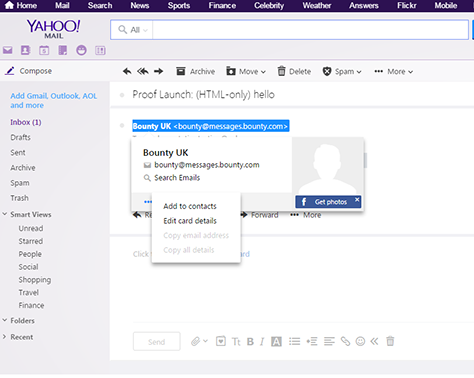Make sure you add Bounty's new email address (bounty@messages.bounty.com) to your email address book which is a quick and easy so you keep up to date with Bounty's latest news and offers.
Find out below how to add us
Outlook email app on IOS
- Open your Bounty email
- Tap 'Bounty' above our email address (top of your email)
- Scroll down to the bottom
- Tap 'Add to contacts'
Outlook.com on your Iphone
- Open your Bounty email
- Tap on the coloured circle at the top of the email
- Tap 'add' on the top right of the screen
Outlook.com on your Android device
- Open Bounty email
- Tap on the email address
- At the top right of the screen tap the '+contact' symbol
Outlook app on your Android device
- Open your Bounty email
- Tap on the coloured circle icon at the top of the email (next to the Bounty email address)
- At the bottom of the screen tap 'Add contact'
Outlook.com - formally Hotmail (from your computer)
- Open your Bounty email
- Click on the circle icon next to Bounty email address (top left above your email)
- Click the three dots (...)
- Click add to contacts
Gmail (from your computer)
- Open your Bounty email
- On the far right of the screen you'll see a down arrow (next to the reply button) - click on this
- In the drop down list you'll see "Add Bounty UK to Contact list"
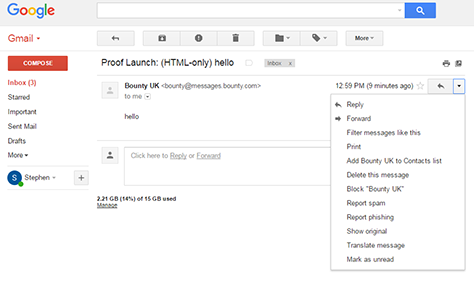
Yahoo (from your computer)
- Open your Bounty email
- Click on the Bounty email address at the top of the screen
- A little contact card will appear
- In the bottom left of the card is three little grey dots '...'
- Hover the mouse over the dots and you'll see the option "Add to contacts" - click on this
- A contact form will appear, you just need to click "Save"
- A little pop up will appear telling you you've added bounty to your contact list